What is Unchecky and how can it help my clients?
Most of us are aware of a known phenomenon that affects all computer users, a phenomena which is almost always negative. What am I talking about? Tag-along programs of course!
Tag-along programs are those programs which are, all too-often unbeknownst to the user, installed alongside programs which a user is intentionally installing. Perhaps the most notoriously offending program class is that of the toolbar. Additionally, Browser-Helper-Objects (known as BHOs) are also frequent offenders. BHOs frequently make unwanted modifications to a user’s internet and browser settings. Well-known symptoms of BHOs include changing of the default search engine, changing the default browser’s homepage, and/or changing the default browser itself.
At the very least these things are unwanted and at the worst they are a security issue. Clearly, if given a choice, the average user would not install these programs or make changes of this sort to their computer.
If users don’t consciously make these choices then how do potentially-unwanted-programs (known as PUPs) get installed on their systems?
Most commonly these programs are added when a user is installing a new program on their system and fail to notice or uncheck boxes which are checked by default. This is not uncommon as the average user clicking through the installation wizard too quickly is not paying enough attention to detect them. This lack of attention then results in boxes which are checked by default in the setup wizard, staying checked. Thus, an option which states that it will change the users default web browser will stay selected and therefore, the operating system thinks that you have given your permission (which technically you have).
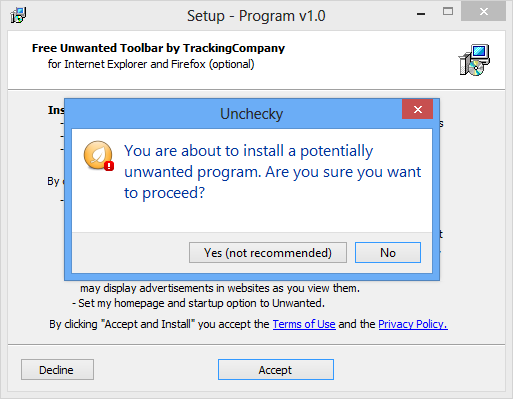
Another great feature of Unchecky is that it will warn you when are installing a probable PUP, even intentionally.
How does Unchecky solve this problem?
Once installed on the user’s computer Unchecky solves this problem by automatically unchecking these pre-checked boxes so that that they will only be installed if the user intentionally checks the box of their own volition. It is that simple.
Unchecky is easy to install, generally stays out of the way, and is free to install. The real question is why you would not install this product on a customer’s computer?
For more information or to download the program for free visit their website at Unchecky.com.


