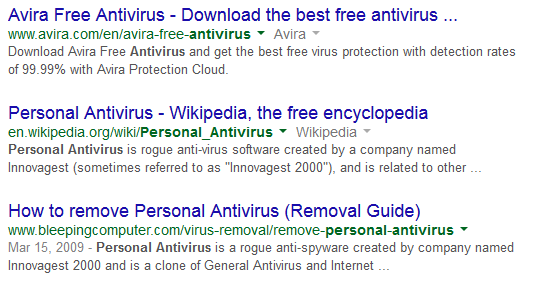by C.W. Andrews of Capital City Systems at capitalcitysystems.com
What is antivirus and what does it protect?
Antivirus programs act as a shield, monitoring your system and blocking programs and processes which may be unwanted, possibly malignant, or even outright viruses which try to infect your system. In many situations antivirus programs will stop or prevent a piece of malicious software from infecting your system even when you click-on the pop-up or executable file.
What can antivirus programs not do?
Antivirus can and does protect you from “drive-by” infections which are those which do not require any action on your part but they do not protect you against everything. In actuality most viruses and malware require some-sort of action by you in order to infect the system. They do this by hiding beneath and within programs, advertisements, and pop-ups which do their best to appear legitimate but are in fact malicious.
For example, you may accidentally click on a pop-up while attempting to close it which is all that piece of malicious code or software needs to get a foot-hold on your system. By clicking on the pop-up, you, the computer user, are effectively giving the program permission (in the form of user input) needed to install or run itself on your system. Once one virus or piece of malware has infected your system it is much easier for others to follow so it is imperative to keep this in mind whenever using a computer.
But what about the Antivirus?
Antivirus programs can and do catch many of these attempts to infect your computer but there are also many which they do not catch so it is best to maintain your vigilance as relying on it as a complete solution is folly.
The best and most complete solution:
At Capital City Systems we believe that the first and best line of defense when dealing with computer security is to be wary of what you click-on! That being said, we also believe that the best defense is a combination of being careful and having a solid antivirus which will hopefully catch those errors in judgement you do make.
Learning and understanding these things is critical to staying safe online and most users can put them to effective use and thereby stay safe but all should keep in mind that there are no guarentees of safety and the only way to stay completely safe from online attacks is not be online.
User-tip:
If you are unsure of whether a pop-up, program, website, or service is genuine then the best thing to do is to simply do a Google search it. Without citing actual statistics we believe that it will tell you what you need to know the majority of the time.
For example:
The Rogue Anti-Virus Personal Antivirus (see image below)
A search for “personal antivirus” returns results with two of the top three calling Personal Antivirus a ‘rogue anti-virus’ with one being instructions on its removal (see image above). It should be obvious to a regular user that at the very least they should do more research before using or interacting with the program further.
For more information or to give us your business please visit us at www.capitalcitysystems.com or fill out the contact form below.
Fill this out and we will be sure to get in contact with you!